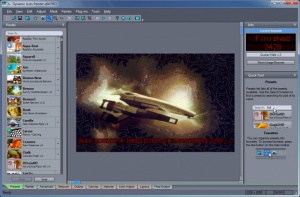Dynamic Auto Painter
5.0.3
Size: 140.91 MB
Downloads: 4088
Platform: Windows (All Versions)
Dynamic Auto Painter can transform an ordinary digital picture into a painting. This may not sound too impressive, especially for advanced users, who know how to apply a filter in a photo editor, but Dynamic Auto Painter does much more than that. The software practically reconstructs images from the ground up, using its own unique algorithms. It is capable of creating paintings in a wide range of artistic styles.
Dynamic Auto Painter is free to try for a limited period of time, but without any functionality restrictions. Downloading and installing the software shouldn't take more than a minute on a modern-day computer. It works on all popular Windows versions and it doesn't have any special requirements.
Loading an image and clicking a button is sufficient to start turning it into a painting, but there is much more you can do. The software lets you choose between numerous art styles and variations, from various artists. Furthermore, there is a vast range of options to be found, neatly organized on separate tabs. You can make all sorts of preparations before you start converting an image and even during the conversion process.
Once you start the conversion process, the software will analyze your picture and it will start painting it from scratch, using numerous colors and brushes. What's more, you will be able to see this process in real time and you can even intervene with your own brush strokes.
When the painting is complete, you can export it in various formats. Additionally, you can add some final touches if you wish to. The software places a rich selection of tools at your disposal, for retouching the painting, selecting different canvas textures, creating layers and more.
A few clicks is all it takes to create unique works of art when using Dynamic Auto Painter.
Pros
You can start turning a picture into a painting with a single click. The software uses its own unique algorithms. It lets you add your own touches, even while it converts your picture.
Cons
There are no obvious drawbacks to mention.
Dynamic Auto Painter
5.0.3
Download
Dynamic Auto Painter Awards

Dynamic Auto Painter Editor’s Review Rating
Dynamic Auto Painter has been reviewed by Frederick Barton on 06 Apr 2017. Based on the user interface, features and complexity, Findmysoft has rated Dynamic Auto Painter 5 out of 5 stars, naming it Essential